FIFA 15 : Fix 10 Common Errors, Crashes, Lags, Freezes & Issues
FIFA 15 : Fix 10 Common Errors, Crashes, Lags, Freezes & Issues:- Gamers still find it exciting and fascinating to play games on their PC , since it is still a great way to have fun and enjoy at home. But it can also turn out to be very irritating, if your games are unable to run very smoothly. Hence, in this post we have brought for you all solutions of game called FIFA 2015 : Fix 10 Common Errors, Crashes, Lags, Freezes & Issues. In this post will discuss about the FIFA 15 Game by EA Sports and will solve and fix its 10 most Common Errors, Crashes, Lags, Freezes & Issues. And of course there is no surprise to hear from some of the players about the set of issues while installing or during playing the games. As we all know, every game has its own set of bugs and errors, hence, so does FIFA 15 game. EA Sports is also trying to Fix errors in FIFA 2015 game, but we have already found out fixes or solutions to a set of common Errors, Crashes, Lags, Freezes & Issues faced by FIFA 15 players. The possible fixes for errors in FIFA 15 are mentioned below.
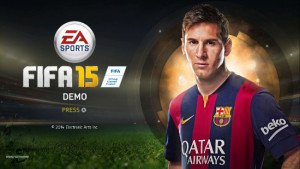
The 10 common errors of FIFA 15 game for which we will provide you fixing methods are :-
1- Fix FIFA 15 Intro video crashes error :-
During the days of its release, many players faced this issue & wanted to Fix FIFA 15 Intro video crashes error. The intro video crashed quickly when the users selected language and it aroused a question of, that it may be a similar case even after its final release. But, as usual we have found a solution for you to Fix FIFA 15 Intro video crashes error. This solution to Fix FIFA 15 Intro video crashes error, includes changing of “My Documents” folder. But before you proceed, you must take a backup of all your important data.
Solution:
- Open C:/ drive, and create a folder named Documents.
- Once you have created Documents folder from C:/ drive or main drive, just go to Users folder and then simply navigate through the folder bearing your Windows account username.
- Right-click over My documents folder and then select properties.
- Select the Location tab and then just click the option Move.
- Now go to C:/drive, click over the Documents folder (the one you have created) and then click over the Select Folder.
- After all the files have been moved, simply restart your game.
- I am very much sure after you plly the above steps, you will surely be able to Fix FIFA 15 Intro video crashes error.

2 – Fix FIFA 15 Ultimate team not accessible error :-
If you are facing any issue to access FIFA 15 ultimate team and wish to Fix FIFA 15 Ultimate team not accessible error, then you need to check for any issues related to the connectivity of your internet. Give a quick check to whether all ports are connected well or not.
On the other hand since this is a beta version, you just need to stay calm and again relaunch the game and try accessing the team.This should easily Fix FIFA 15 Ultimate team not accessible error for you.

Also READ :-
Download & Install Candy Crush Soda Saga game for PC Windows 8/8.1/7/Xp & Mac
Best way to increase RAM of Laptop
Trivia Crack game free Download & Install for Windows Xp/8/8.1/7/Mac PC
Free download & install Windows 7 Loader Activation Genuine from DAZ
How to PROTECT Android from “phishing attacks“
3 – Fix FIFA 15 .NET Framework Error :-
While playing games many gamers have reported that they are facing .NET framework error. So, if you are facing the same issue, then you can Fix FIFA 15 .NET Framework Error, by just simply installing latest version of .net framework on your computer.

4 – Fix FIFA 15 Connectivity issues Error :-
There have been gamers who had been complaining a lot about lagging and online connection errors of FIFA 15. This Connectivity issues occurs due to closed ports. So, in order to Fix FIFA 15 Connectivity issues Error, just check out the following ports if they are open with respect to your platform.
- For PC — UDP: 3659; 9565; 9570; 9000 – 9999 & TCP: 3569; 9946; 9988; 10000 – 20000; 42124
- For PS3 & PS4 — UDP: 3074, 3478-3479, 3658-3659, 5223, 6000 & TCP: 80, 443, 3659, 5223, 10000-10099, 42127
- For XBOX — UDP: 53, 88, 500, 3074, 3544, 3659, 4500 & TCP: 53; 80; 3074; 3659
5 – Fix FIFA 15 PS3/PS4 lag error :-
Apart from all the above errors, if you are even facing the FIFA 15 PS3/PS4 lag error in your PS3/PS4 like lots of other people and want to fix it, then you can easily check that, by verifying that all ports are open as mentioned above. If all the above mentioned ports are open, then you need to make sure that NAT is not restricted. Check thoroughly about all above mentioned parameters, and I am sure that you will be able to Fix PS3/PS4 lag Error yourself with ease.

6 – Fix FIFA 15 Micro-stuttering Error :-
One of the most common problems encountered by FIFA gamers is Micro-stuttering Error. However, this issue may not be a big problem, credited straight away to EA sports. Micro-stuttering error, is basically just a driver compatibility issue. So, all you need to do is to check out, that whether you have the latest version of drivers installed for your GPU. Also make sure to deactivate “SLI/Crossfire”, if activated.This will simply Fix FIFA 15 Micro-stuttering Error for you in your PC.
7 – Fix FIFA 15 unable to access FUT companion app on mobile Error :-
Several players have also encountered an error in FIFA 15, related to connectivity with FIFA ultimate companion application using mobile devices. In order to Fix FIFA 15 unable to access FUT companion app on mobile Error, you will have to wait for the final release of the Full FIFA 15 because FIFA 15 companion app, that has been removed at the moment. We can say after the release of this app you will surely get rid of this error and will surely be able to Fix FIFA 15 unable to access FUT companion app on mobile Error.

8 – Fix FIFA 15 Censored word Error :-
Some gamers have also been experiencing the censor word error in FIFA 15 and wish to fix it. They face this error even when they are using apparently non-offensive words. Currently the only solution to Fix FIFA 15 Censored word Error, is to just simply log into your FUT app and rename the your ultimate team from here.
9 – Fix FIFA 15 Crashes When the Logo is clicked Error :-
The Fix FIFA 15 Crashes When the Logo is clicked Error has also been reported by a big section of gamers, after the installation of FIFA 15 game. This error is basically caused due to the behavior of bad driver installation. To Fix FIFA 15 Crashes When the Logo is clicked Error, simply uninstall the current display drivers and install the updated drivers.

10 – Fix FIFA 15 Logged out after many Login trials Error :-
If you find yourself facing the error of FIFA 15 in which you are Logged out after many Login trials of your console but have access to your trusted device. Then all you need to do is to Fix FIFA 15 Logged out after many Login trials Error , is to just follow below mentioned steps which will surely proove out to be helpfull for you :-
- First of all , visit FUT site and simply login.
- When asked for secret question, without pushing your brain hard to remember the answer just click “Forgot answer”. No doubts. Easy peasy trick.
- Now, just login to your trusted device and load FIFA 15 game.
- Once when you have entered in the ultimate game mode, a pop-up will appear and ask you to enter your secret question. Now this time be carefull in selecting your question and remember the your answer.
I am sure that by following the above guide to Fix 10 Common Errors of FIFA 15, you must have been able to overcome & fix all major and common errors that are faced by gamers, generally. But if you still find any problem in playing the game FIFA 15 or you are facing some error other than the above stated errors, then please feel free to ask me here in comment box and I will be more than happy to help you out.




please my game stutters fifa 15 i dont have sli crossfire and i have amd hd 6570 1gb card
Howdy! I could have sworn I’ve visited your blog before but after going through some of the posts I realized it’s new to me.
Anyways, I’m certainly pleased I came across it and I’ll be book-marking it and checking back frequently!
I cant play fifa in my amd laptop pls help