Fix “Force Close” Android Apps Error
Fix “Force Close” Android Apps Error :- The most irritating pop-up error in any of the Android device is undoubtedly the Android Apps force close error. This proves out to be really frustrating, especially when you need it urgently. This Force close app error, mostly happens with the stock apps, the basic ones. For example, if you are wish to open the Browser app for to search for something and the moment you see the Android Apps force close error, you feel really frustrated and helpless. However, this is just a problem of the OS itself, and as we have always say that, “Software errors can be solved with easily within minutes”. Therefore, to Fix force close error on Android is not a big deal & here we will teach you how to Fix Force Close Android Apps Error. But there are moments, when you require to pay a little more than usual to solve such Force close app errors, like maybe a factory reset or even worse. But relax, we are here to help you.
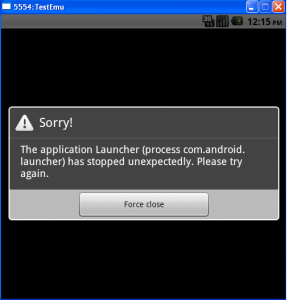
The are basically Two methods to Fix force close error on Android, both are easy but cost a little more than usual. But if the problem of Force close app error is actually with any 3rd party apps, do visit the following :-
Settings > Apps > App name > Clear Data, and then give it a try.
However, if the problem of Android Apps force close error is with Stock apps only, then proceed ahead and find out how to Fix Force Close Android Apps Error.
Method 1:
This is the first method to Fix Force Close Android Apps Error :-
- If you have kind any External SD card, first just remove it.
- Then go to the Settings on your device.
- Now just navigate to Back-up & Reset.
- From here scroll Down and look for the Factory Reset button.
- Tap over it and Confirm the Process.
- By doing so, you will erase everything, including data, Cache etc on your device’s internal memory.
- This method works, most of the times.
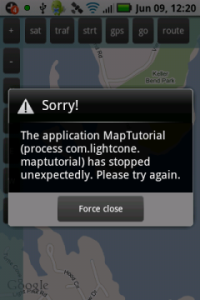
Method 2:
Now this method will provide you an alternative to Fix force close error on Android, if the first method did not prove to be successful for you to Fix Force Close Android Apps Error :-
- If the first method didn’t work for you, then this method will work for sure.
- Flash a Custom Recovery on your Android device.
- Once Custom Recovery is flashed, just Boot into Recovery mode.
- Now tap over the Wipe Cache and do it.
- Tap on Factory Reset button and do Factory Reset your android device in order to Fix force close error on Android.
- By doing so you will only Erase the Cache and Refresh the Firmware, whereas all the other user data will be saved.
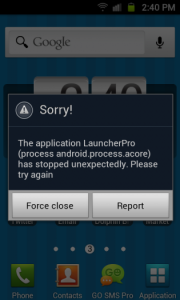
Method 3:
If none of the above method works to Fix Force Close Android Apps Error and you still face Android Apps force close error, then in our opinion just Re-Flash the stock or any Custom Firmware, that for sure will solve the problem Force close app error and will Fix force close error on Android for you.
ALSO READ :-
Fix iPhone and Android smartphones getting switched off automatically
Firefox OS vs Android OS smartphones
How to protect Android from phishing attacks
Upgrade Galaxy Note 3 N9005 into Galaxy Note 4
FIFA 15 : Fix 10 Common Errors, Crashes, Lags, Freezes & Issues
Transfer Photos & files from Windows PC to iPhone without iTunes & Cables
If you still face Android Apps force close error or Force close app error, and you wish to learn the solution to your personal device problem regarding how to Fix Force Close Android Apps Error or how to Fix force close error on Android, please feel free ask me here.




Hey I have xolo q1000 opus KitKat
When I play wwe immortals on it after completing a battle it force closes
Can you help me ?
Plz reply fast ….