How to Fix Major Android Oreo 8.0 Problems & Issues
How to Fix Major Android Oreo 8.0 Problems & Issues:
How to Fix Major Android Oreo 8.0 Problems & Issues: Is your smartphone acting up the moment you start it? Is your device running on Android 8.0 Oreo? If yes, then this isn’t something new. Android Oreo problems are like a menace which is affecting some of the most common smartphones like the Nexus 5X, Pixel and Pixel XL. Google’s Android 8.0 Oreo has been upgraded to extensive beta version and since then, the smartphone users are complaining about severe battery drainage issues and Bluetooth connectivity issues. We are hoping that Google will come up with the Android Oreo bug fix pretty soon, but we can’t leave all the disappointed smartphone users waiting till then. You must have tried to contact Google Support and nothing seems to be working, but we have many potential solutions for you.
From this post you will easily learn how to fix problems in Android Oreo 8.0, how to fix issues in Android Oreo 8.0, fix errors in Android Oreo 8.0, fix Updates Installation Problems in Android Oreo 8.0, fix Bluetooth Problem in Android Oreo 8.0, Fix Wi-Fi Problem in Android Oreo 8.0, Fix Android Oreo 8.0 Charging Problem
Android Oreo 8.0 Problems, Issues & How to Fix Them ?
We’ll be addressing following major issues, problems & errors, if none of this worked for you then you probably visit nearest service center. The solutions are for issues like Installation problems, BlueTooth, WiFi, and charging problems. So here is How to Fix Major Android Oreo 8.0 Problems & Issues:-
Issue: Updates Installation Problems in Android Oreo 8.0:
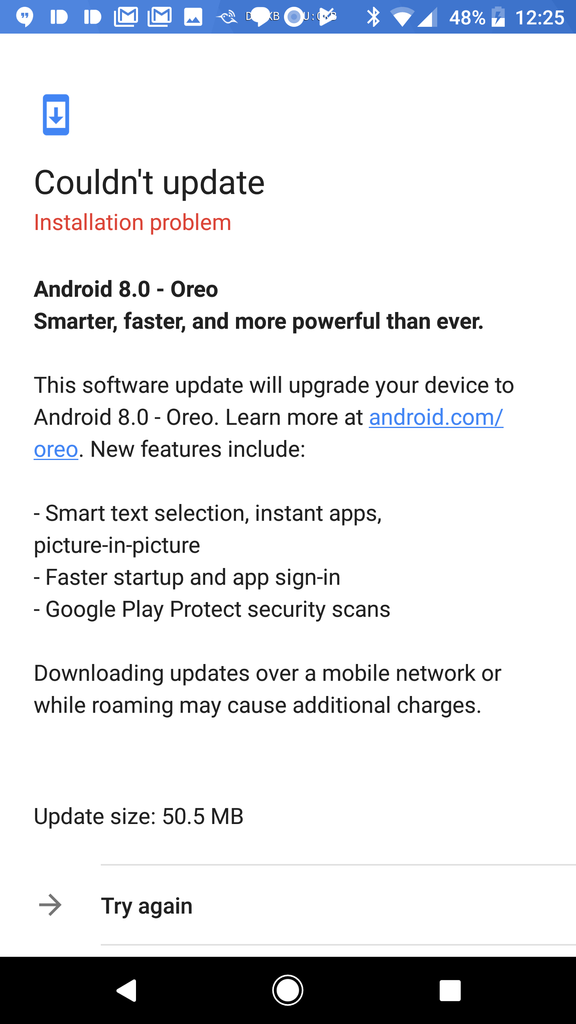
There have reportedly been many installation issues for Nexus and Pixel users. Either it’s an issue with the downloading of the update or it’s the side loading problem.
How to fix Updates Installation Problems in Android Oreo 8.0 :-
First of all, you should try restarting your device and then let your phone battery die. After that, recharge your phone battery and then re-try the installation. In case this doesn’t work, you should try to clear the cache partition by following these steps:
- Press the Power and hold it down along with the Volume Down buttons until something comes up on the screen. A big arrow should appear at the top of the screen.
- Now, press the Volume Down repeatedly till you can see Recovery in the arrow. Once this happens, you have to tap the Power button. At this point, you should be able to see an android on the back with a red triangle and an exclamation mark.
- During the time you’re holding the Power button down, you have to press the Volume Up button and then you have to release the Power button.
- A list of items will appear now at top of screen.
- After this, you have to press the Volume Down button till the item to remove the cache partition gets highlighted. Now you have to press the Power button to start the process.
- The status will keep getting updated. This process might take a bit long. Restart the device at the end of the process.

Issue: Bluetooth Problem in Android Oreo 8.0:
There have been diverse Bluetooth problems with the Android 8.0 Oreo that needs a fix. In case your device is facing a Bluetooth connection problem, then you should try the following fixes.
How to Fix Bluetooth Problem in Android Oreo 8.0:
- First of all turn the Bluetooth off and then turn it back on.
- In case this doesn’t help, you should go into your phone settings. Then go to Connected devices and select Bluetooth. Forget the connection and try reconnecting once again.
- You can also reset your network settings. You can do this by going into Settings and then selecting System then select
- Lastly, you should try booting your device into the Safe Mode which will disable third-party apps.
Issue: Wi-Fi Problem:
The Wi-Fi problem is a common issue and it can pop up out of the blue without any warning. This can lead to slow internet speed and many other connectivity problems.
How to Fix Wi-Fi Problem in Android Oreo 8.0:
- You should try unplugging your router and restart it.
- If it doesn’t help, you have to go to your device’s settings and then into Network & Internet Click on Wi-Fi and then on your network’s name. After that, you have to forget your Network connection.
- In other cases, you should try resetting your network settings. Go into your device’s settings and select System > Reset.
- You can also boot your device into Safe Mode to disable third-party apps.
Issue: Android Oreo 8.0 Charging Problem:
Another common problem right now is the charging problems that keep popping up. Fixing this issue can be time taking, but there is a list of things that you can do to solve the slow charging speed problem.
How to Fix Android Oreo 8.0 Charging Problem:
- Restart your smartphone or tablet. In case you’re using a third-party charger, then use the charger your device came with.
- You can try to use a USB cable and let your device charge.
- Try to charge your device fully and then let out all the charging. Repeat this process till your device’s charging gets improved.
We hope that the above-mentioned solutions will wipe away all your problems and will help you resolve all the current Android Oreo problems you’re facing. From the above post you can easily learn to fix problems in Android Oreo 8.0, how to fix issues in Android Oreo 8.0, fix errors in Android Oreo 8.0, fix Updates Installation Problems in Android Oreo 8.0, fix Bluetooth Problem in Android Oreo 8.0, Fix Wi-Fi Problem in Android Oreo 8.0, Fix Android Oreo 8.0 Charging Problem.



