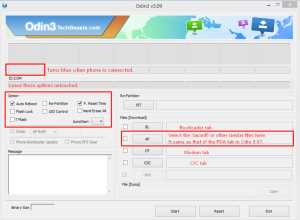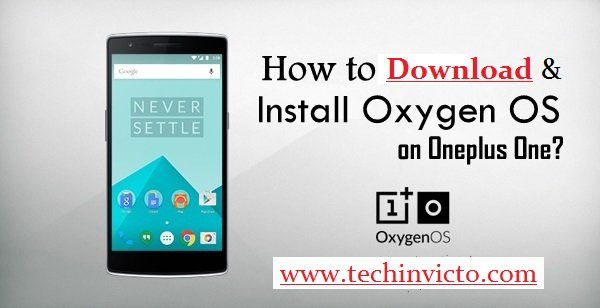Unroot Samsung Galaxy Note 4 All models
Unroot Samsung Galaxy Note 4 (All models) :- Galaxy Note 4 is the most recent polestar device from Samsung. Since its arrival, developers have started to do what they do best and that is making the devices performance better than ever. The very first step that involves in the Customization of an Android device is it’s rooting.After the device is rooted only then you can do anything Custom with it, like install Custom MODs, Custom ROMs and even those kernels which requires root access. All these things can’t be installed on the device without it’s root access. Although sometimes, after you have already rooted your device, you wish to unroot it, bringing it back to Stock completely. There are a lot of reasons for that, you might wanna sell your device, and the person wants it completely stock, you might just has the sudden urge to try the device without root access and you may need some rooting solutions.Hence we have brought here for you common Unroot Guide for all models of Samsung Galaxy Note 4. Using this common unroot guide you will be able to unroot all models of rooted Samsung Galaxy Note 4.
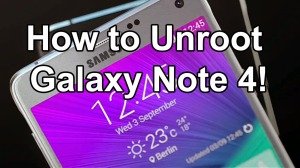
The common guide to unroot Samsung Galaxy Note 4 device all models, is not much difficult. Initially when Samsung Galaxy Note 4 got the Root access , all those who owned this device, got excited and rooted it. If you still own a Stock Galaxy Note 4 and are looking for a rooting solution, you are at the right place. If you have a Rooted Galaxy Note 4, follow this common guide to unroot Samsung Galaxy Note 4 all models.We are going to unroot Samsung Galaxy Note 4 all models using Odin3 in this common guide. We are going to do it by , Installing an official firmware on the Samsung Galaxy Note 4 all models to unroot it, you don’t really need to worry about anything. You just need to follow the instructions given here carefully and get it done perfectly. Let’s go through the early preparations for common guide to Unroot Samsung Galaxy Note 4 all models and then flash the firmware.
Also Read :-
SIM Unlock Samsung Galaxy Note 4
Upgrade Galaxy Note 3 N9005 to Galaxy Note 4
How to protect Android from phishing attacks
Update Galaxy S5 to Android 5.0 Lollipop using custom ROM
How to Fix/Solve Camera error “Can’t connect to camera” for Android smartphones
Download & Install Candy Crush Soda Saga game for PC Windows 8/8.1/7/Xp & Mac
Early Preparations :-
1. This common Unroot Guide is only for all models of Samsung Galaxy Note 4 :-
Just make sure that the device is a Samsung Galaxy Note 4 (any model) . As this common Guide to Unroot Samsung Galaxy Note 4 all models, will not work on any other mobile device, and you may end up softbricking your phone device.In that case, we may not be held responsible. To check out what device you have, go to Settings > More/General > About Device or Settings > About Device and match the model number before looking for Galaxy Note 4 rooting solutions.
2. Battery should be charged at least 80% :-
The rooted Samsung Galaxy Note 4 handset device should be charged with atleast 80 percent of battery power.In case your device switches off due to low battery, during the flashing process, your device may get soft bricked. So, make sure that you charge your device before you start the process of Unroot Samsung Galaxy Note 4 all models.
3. Use the OEM original data-cable to connect device to PC :-
You are supposed to use the original data cable of youre rooted Samsung Galaxy Note 4 device to establish connection between your Android device and your PC. Using ordinary data cables may interrupt the flashing process. So to avoid any mishap, you should follow this instruction also.
4. Backup all your data :-
It is adviced, that you should consider backing up each and everything from your rooted Samsung Galaxy Note 4 (all models) device before following the processes given in the common Guide to “Unroot Samsung Galaxy Note 4 All models”. This is highly recommended so that, if anything goes wrong while you Unroot Samsung Galaxy Note 4 all models, you can still have complete access to all your valuable data and you can restore it immediately. Backup ckeck list is given below before ou look for Galaxy Note 4 rooting solutions :-
- Backup every Contact
- Backup the Call Logs
- Backup all Messages
- Backup the EFS
- Backup all Media – you can Copy your files manually to your PC or Laptop.
- Backup Nandroid – You can do this by simply using CWM recovery.
- Titanium Backup – If your devece is already rooted, then use Titanium Backup to backup all your apps, system data and other important content.
5. Turn off the Samsung Kies and other working softwares while using Odin3 :-
Make sure that you turn off Samsung Kies while using Odin3 flashtool. Samsung Kies will be interrupting Odin3 and will result in causing errors and which may not let you flash your desired firmware to Unroot Samsung Galaxy Note 4 all models. Also, make sure that you’ve turned off all antivirus software you had installed and also have disabled firewall to avoid any connection and flashing issues in your rooted Galaxy Note 4 .

Unroot Samsung Galaxy Note 4 all models :-
Here given below is the complete common Guide to Unroot Samsung Galaxy Note 4 all models. This is where you get Samsung Galaxy Note 4 rooting solutions for rooted Galaxy Note 4 all models :-
Initial Downloads Required :-
- Download and extract Odin3 v3.09 : -> LINK 1. Link 2 .Unzip and run the .exe file, that’s all.
- Download and Install Samsung USB drivers .
- Download and extract firmware file: Link (Search with your device Model Number)
Method to Unroot Samsung Galaxy Note 4 all models :-
- Wipe your rooted Samsung Galaxy Note 4 (all models) complete in order to attain a neat installation.
- Open Odin3.exe.
- Put your rooted Galaxy Note 4 in download mode. For this, just turn it off and wait for 10 seconds.
- Turn it on by pressing and holding Volume Down + Home Button + Power Key simultaneously,
- You should see a warning, press Volume Up to continue.
- Connect your device to your PC, so as to Unroot Samsung Galaxy Note 4 all models.
- As soon as Odin detects your rooted Galaxy Note 4 phone, the ID:COM box should turn blue. Make sure that you’ve installed Samsung USB drivers before connecting.
- For Odin 3.09 hit the AP tab. Select the firmware.tar.md5 or firmware.tar, that you downloaded and extracted above.
- If you’re using Odin 3.07, you will select “PDA” tab instead of the AP tab, rest of the options here will totaly remain untouched.
- Make sure that the options selected in your Odin are exactly same as shown in the given below figure A–>

- Hit start and wait till the firmware flashing is complete, as soon as your rooted Galaxy Note 4 device restarts, remove it from PC.You have almost done the task of Unroot Samsung Galaxy Note 4 all models.
- After you have followed every above step of common Guide to Unroot Samsung Galaxy Note 4 all models, wait for your device to reboot, as soon as it reboots check out the new firmware.
- That’s all!
- Now enjoy your unrooted Samsung Galaxy Note 4, as this Galaxy Note 4 rooting solutions has unrooted your Samsung Galaxy Note 4 (all models).
I hope your search for Galaxy Note 4 rooting solutions is over as our common Guide to Unroot Samsung Galaxy Note 4 all models, has unrooted your rooted Galaxy Note 4 , but if still you face any problem regarding how to unroot your rooted Samsung Galaxy Note 4 (all models) you can ask me here, chaio.